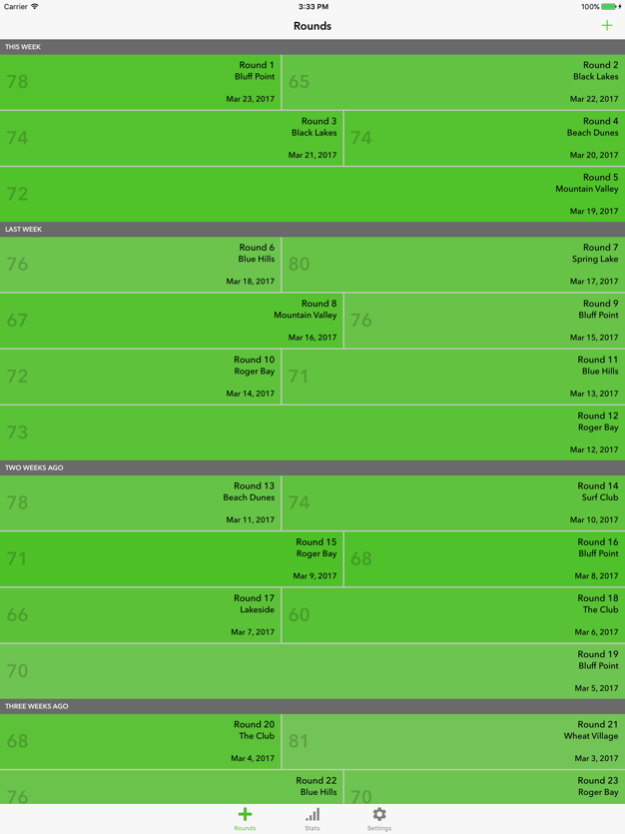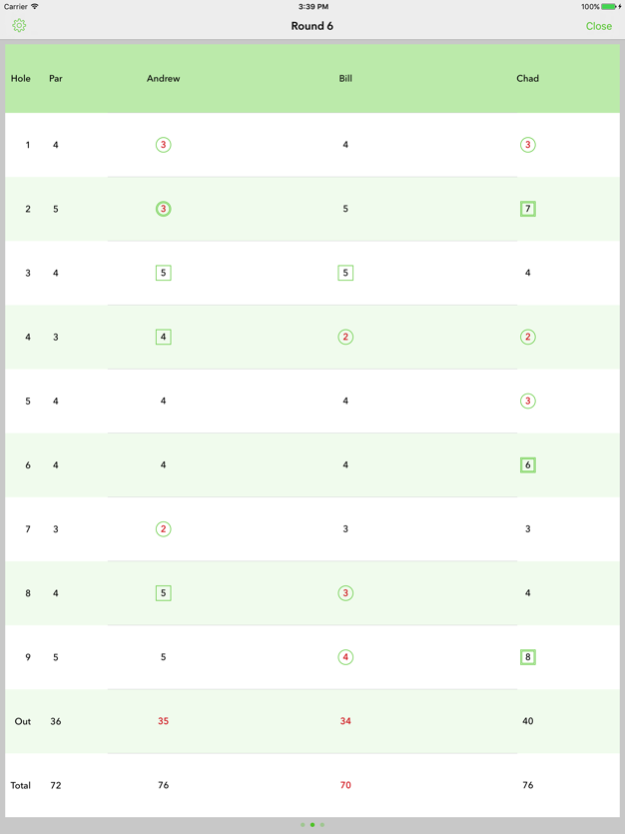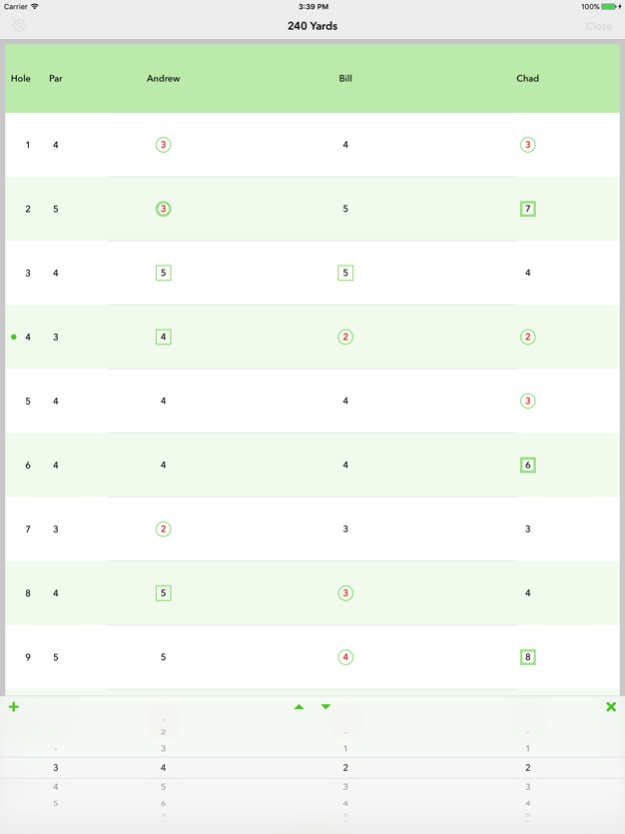Birdies Pro: Golf Scorecard 3.1
Free Version
Publisher Description
Quit fumbling with those tiny pencils and paper cards, because you’ll be amazed at how quickly you can keep track of everyone’s golf score with Birdies Pro. The fast, intuitive entry method lets you spend less time in the app, and more time thinking about your next shot.
Whether you’re playing a traditional round of golf, disc golf, or miniature golf, let Birdies Pro do the scoring. Here are some of the features:
- Score from 1-4 players
- Intuitive, fast entry using the score picker
- One button scoring using AutoFill
- Add player names, course names, notes, and more
- Store distances for up to 5 tees per course
- Easy swipe navigation
- Score by traditional sum or plus/minus
- Quickly locate birdies and bogies with shape callouts
- Auto-populate existing course information
- Customize the default settings for all new rounds
- Score up to 27 holes per round
- View detailed statistics for all of your rounds
- Change the look of the app with the theme genie
- Duplicate old rounds
- Email scores to yourself and others
- Email CSV files of your scores
- Customize the dashboard sort
May 1, 2019
Version 3.1
- Support for newer devices
- Bug fixes and performance improvements
About Birdies Pro: Golf Scorecard
Birdies Pro: Golf Scorecard is a free app for iOS published in the Health & Nutrition list of apps, part of Home & Hobby.
The company that develops Birdies Pro: Golf Scorecard is StackTracks, LLC. The latest version released by its developer is 3.1.
To install Birdies Pro: Golf Scorecard on your iOS device, just click the green Continue To App button above to start the installation process. The app is listed on our website since 2019-05-01 and was downloaded 3 times. We have already checked if the download link is safe, however for your own protection we recommend that you scan the downloaded app with your antivirus. Your antivirus may detect the Birdies Pro: Golf Scorecard as malware if the download link is broken.
How to install Birdies Pro: Golf Scorecard on your iOS device:
- Click on the Continue To App button on our website. This will redirect you to the App Store.
- Once the Birdies Pro: Golf Scorecard is shown in the iTunes listing of your iOS device, you can start its download and installation. Tap on the GET button to the right of the app to start downloading it.
- If you are not logged-in the iOS appstore app, you'll be prompted for your your Apple ID and/or password.
- After Birdies Pro: Golf Scorecard is downloaded, you'll see an INSTALL button to the right. Tap on it to start the actual installation of the iOS app.
- Once installation is finished you can tap on the OPEN button to start it. Its icon will also be added to your device home screen.